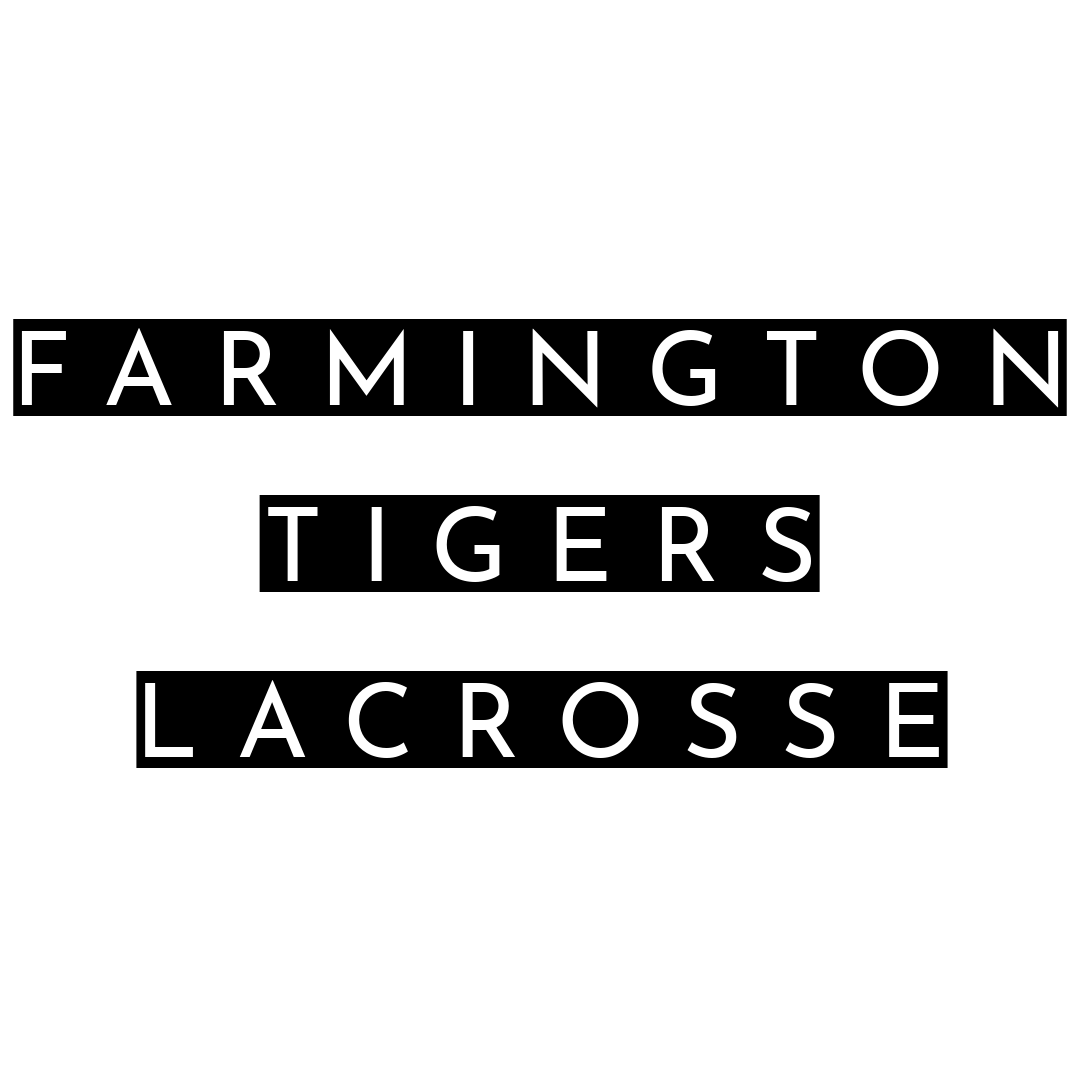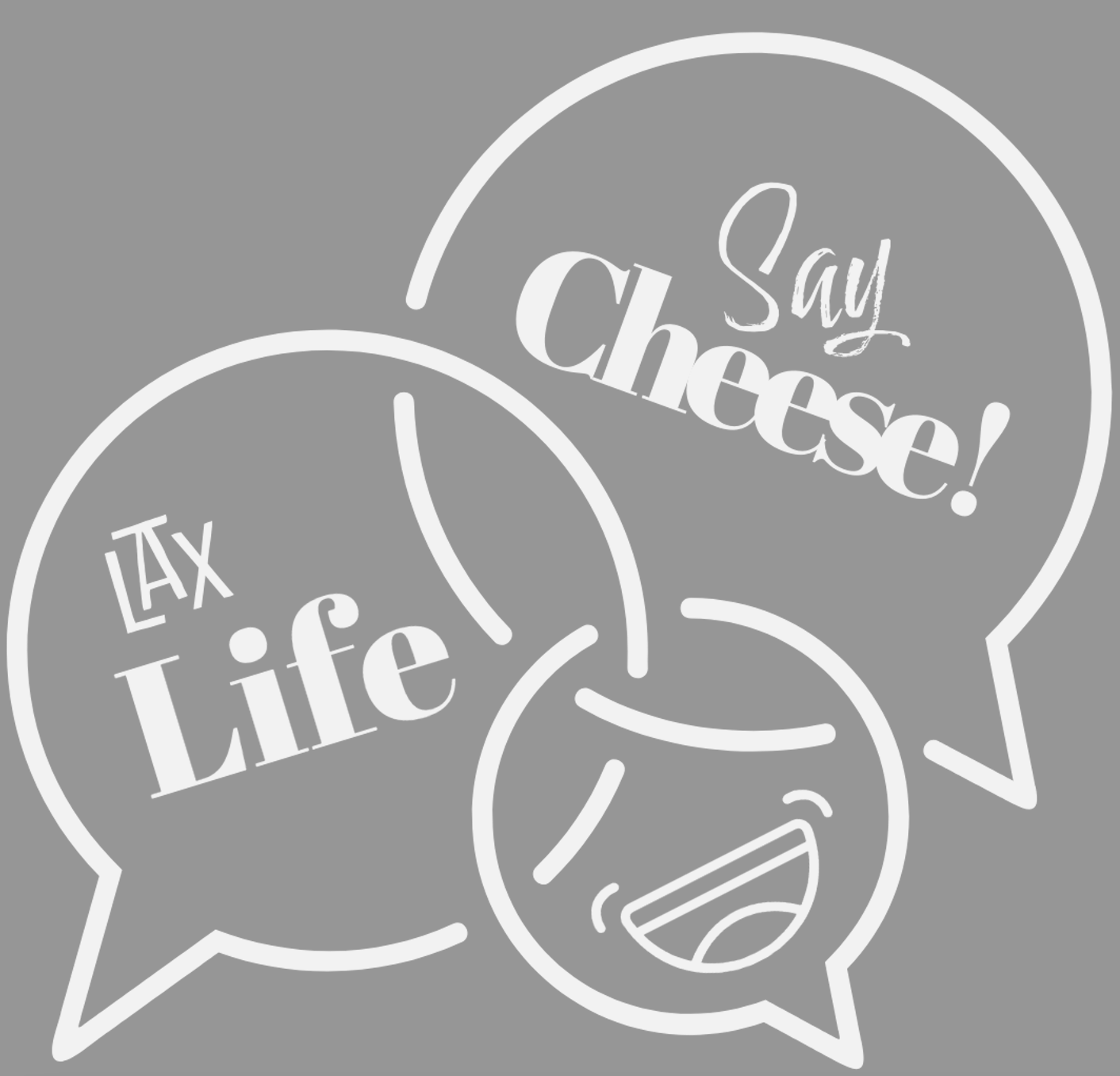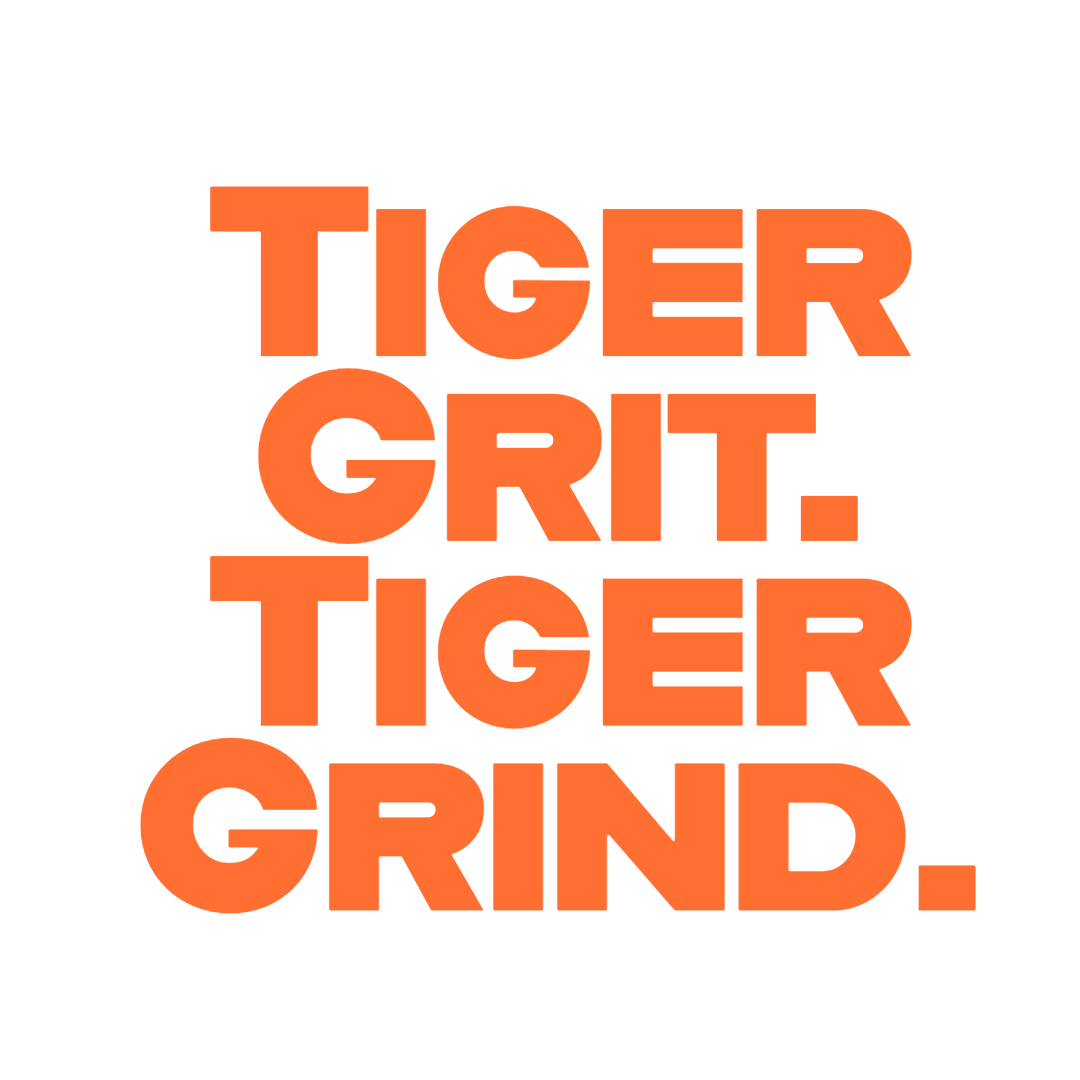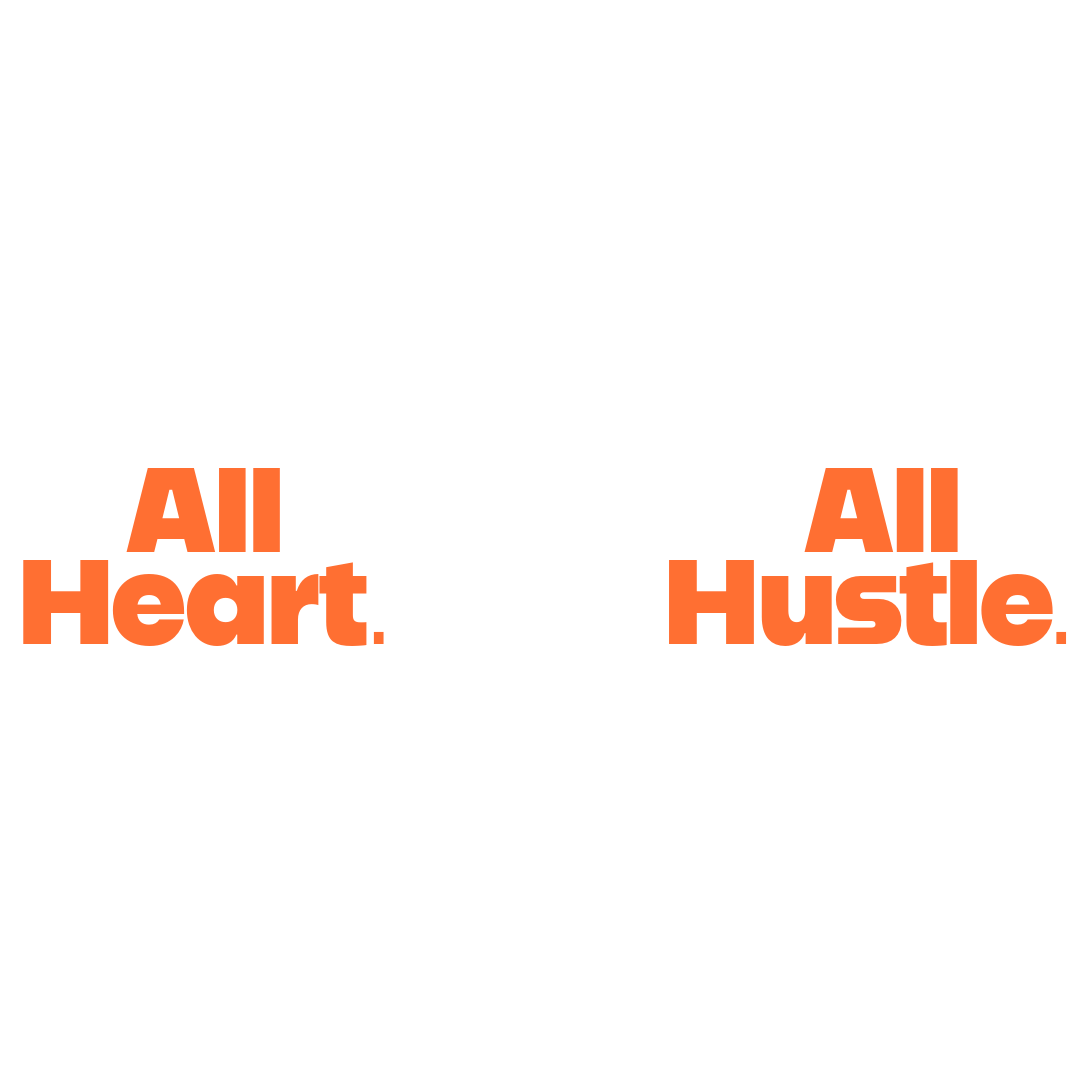Social media stickers
Add Some Spirit to Your Social Media
Show your Tigers pride with our custom lacrosse-themed social media stickers — designed especially for our Tiger families and players! Whether you're celebrating a game day win, sharing a candid from the sidelines, or just showing love for your team, these stickers are a fun and easy way to decorate your photos with a bold Tigers lacrosse vibe.
Why Use These Stickers?
- Add team spirit to your photos and stories
- Celebrate big plays, great saves, and unforgettable moments
- Connect with the Tiger lacrosse community in a fun, visual way
- Make your social posts stand out on game day and beyond!
Ready to rep your team?
Scroll through the full collection below and bring your photos to life with a splash of Tiger pride. Let’s flood our feeds with that unmistakable Tigers lacrosse energy!
How to use stickers on Instagram posts or Stories
- Download the sticker of choice and save to your photo.
- Open Instagram and start a new Post or Story.
- Take or upload your photo/video. For a post, add an "Overlay". For a story, add a "Photo".
- Select the sticker that was saved within your phone camera role, add it to your posted image/video, then drag/resize as needed.
How to use stickers on Facebook posts or stories
- Open Facebook app and select the image or video you want to post or create a story. For a post, select "Edit". For a story, select "Next".
- Tap the sticker icon.
- Select "Photo"
- Select the sticker that was saved within your phone camera role, place it on your image, and share away!
Oops!
You have unsaved elements
Please save or cancel the pending changes to the elements within your page and then try saving again.